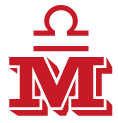HTTPS modification
.htaccess
RewriteCond %{HTTPS} !=on
# This checks to make sure the connection is not already HTTPS
RewriteCond %{HTTP:X-Forwarded-Proto} !https
RewriteRule ^(.*)$ https://%{HTTP_HOST}%{REQUEST_URI} [L,R=301]
+ certificate - https://www.sslforfree.com/
synopsis -
blogus.club - https
subsite.blogus.club, globus-s7.club - http
RewriteEngine on
RewriteCond %{SERVER_PORT} ^80$
RewriteCond %{HTTP_HOST} ^blogus\.club$ [NC]
RewriteRule .? https://%{HTTP_HOST}%{REQUEST_URI} [R=301,L]
RewriteEngine on
RewriteCond %{SERVER_PORT} ^443$
RewriteCond %{HTTP_HOST} ^subsite\.blogus\.club$ [NC]
RewriteRule .? http://%{HTTP_HOST}%{REQUEST_URI} [R=301,L]
RewriteEngine on
RewriteCond %{SERVER_PORT} ^443$
RewriteCond %{HTTP_HOST} ^globus-s7\.club$ [NC]
RewriteRule .? http://%{HTTP_HOST}%{REQUEST_URI} [R=301,L]
2-nd option of obtaining certificate - for shared servers
- through bash client surf to website.domain/public_html folder:
mkdir certbot & cd certbot
wget http://drupal.mamatuik.com/PALS/public/CENTOS7/certbot-auto
chmod a+x ./certbot-auto
./certbot-auto {in case your server-setting allows you to execute such request}
- cd../
PRIVATE//: openssl req -new -newkey rsa:2048 -nodes -keyout WEBSITE.DOMAIN.key -out WEBSITE.DOMAIN.csr
nano website.domain.csr - follow to comodo certificate page
paste created certificate data
choose preferred method for validation
cd website.domain/public_html
mkdir .well-known
mkdir .well-known/pki-validation
nano {MD5=value}.txt - ! seems, certificate should be placed to etc/ssl