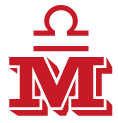ipTIME router/modem N2E
Modem IPTime N2e, provided by EFM Networks Co.,Ltd - my best experience with modems.
Initial access available at 192.168.0.1: user - admin, password - admin.
- ipTIME has a wizard function to auto-configure internet: /sess-bin/timepro.cgi?tmenu=wizard
- internet connection
WAN (wide area network) connection supports 3 methods:
Dynamic IP method - when internet0service provider (ISP) dynamically supplies with ip;
PPPoE - uses Point to Point Protocol over Ethernet (PPPoE) to connect to the Internet;
Fixed IP method - provider allocates to you a personal, static (permanent) IP address and does not assign it dynamically.
- other options, like
not supported.
- Specific features:
Advanced NAT (network address translation) settings / 고급 NAT 설정 -
- DMZ (지정된 내부 IP 주소의 PC로 모든 포트를 개방합니다. 단, 포트포워드에 설정된 포트는 제외) / DMZ (Open all ports to PC with specified internal IP address.However, except the ports, set for port forward);
- Twin IP (지정된 MAC 주소의 PC가 공인 IP 주소를 사용하도록 합니다) / Twin IP (allows the PC with the specified MAC address to use the public IP address).
| Advanced security settings / 고급 보안 설정 - | ||
| 악성 스크립트 접근 방지(CSRF) / Malicious script access prevention (CSRF) | ||
| ARP Virus 방어 기능 / ARP Virus defense function | ||
| SYN Flood | Smurf | |
| IP source routing | IP Spoofing | |
| 인터넷으로부터 오는 ICMP(ping) 막기 / Blocking ICMP (ping) from the Internet | 인터넷으로 나가는 ICMP(ping) 막기 / Blocking ICMP (ping) to the Internet | |
and so on...