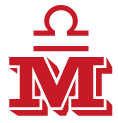Adding new local fonts to your website
- Picking your favourite font: from preloaded type configuration either using outer resources
e.g.,2Peas Mister Giggles Citizen Arkwright
https://fonts.google.com - Then webfonts have to be converted
https://transfonter.org/ https://www.fontsquirrel.com/tools/webfont-generator - Declaring styles:
@font-face {
font-family: 'my best Font';
font-style: normal;
font-weight: 400;
src: local('my best Font'),
url('/fonts_folder/my_best_Font.woff2') format('woff2');
src: url('/fonts_folder/my_best_Font.eot?#iefix') format('embedded-opentype'), url('/fonts_folder/my_best_Font.woff') format('woff'), url('/fonts_folder/my_best_Font.ttf') format('truetype'), url('/fonts_folder/my_best_Font.svg#my_best_Font') format('svg');
/* latin */
unicode-range: U+0000-00FF, U+0131, U+0152-0153, U+02BB-02BC, U+02C6, U+02DA, U+02DC, U+2000-206F, U+2074, U+20AC, U+2122, U+2191, U+2193, U+2212, U+2215, U+FEFF, U+FFFD;
/* cyrillic */
unicode-range: U+0400-045F, U+0490-0491, U+04B0-04B1, U+2116;
}